 The following describes beatmatching without the aid of any technical assistance. This is beatmatching at its purist form and it is the recommended method for learning to beatmatch. If you don’t know what beatmatching is, check out our post What is Beatmatching.
The following describes beatmatching without the aid of any technical assistance. This is beatmatching at its purist form and it is the recommended method for learning to beatmatch. If you don’t know what beatmatching is, check out our post What is Beatmatching.
Throughout the post you will see waveform images representing 4 beats of a house tune. This will give you a visual representation of where the hits are in the waveform. You will then see two examples of two tracks off-beat and then on-beat.
-
Step 1: Cueing in the Headphones
In order to beatmatch you need to be able to hear two tracks at once. That is where headphone cueing comes into play. Begin by adjusting the volume of the cued track so you can hear it over the main output.
-
Step 2: Matching Phrases
Most songs you will use for DJing will be phrased into 8, 16, or 32 beats. This means that a new phrase starts at these points and in turn this is where you should begin beatmatching. Electronic music is notorious for using 32 beat phrases. This means that new elements and transitions are used at these markers.
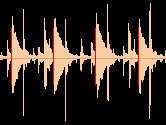
Red lines indicate locations of main beat.
To begin beatmatching electronic music you want to use these phrases as your starting markers.
- Start by identifying the location in your main song where the phrasing starts and stops.
- In the headphones find the first beat of the phrase in the cued song. Likely this will be the first beat of the song which normally hits at the beginning of a track or right after an ambient sound or vocal.
- As the main phrase resets, play the cued song from the first hit of the phrase.
Once you get the phrases matched you are ready to start the toughest part of beatmatching, the pitch adjustment.
-
Step 3: Pitch Adjustment
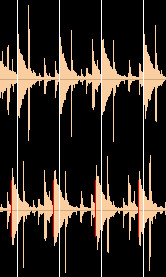
Off-Beat Waveforms
Now that you have the phrases matched and both tracks are playing simultaneously, continue to monitor the cued track through the headphones. As the tracks play you will notice that they will likely begin to become off beat. It is time to begin adjusting the pitch and slowing down or speeding up the cued track to match the main track. Take note of if the cued track is slowing down behind the main track or speeding up in front of it. There are a couple methods for doing this:
- Use the jog wheel or turntable platter to slightly slow or speed the mix so the beats are matching again. Then very slightly increase or decrease the pitch in the same direction.
- Increase or decrease the pitch slider a good bit past the direction you need it to go. As the song speeds up, pull the pitch slider back close to where you started but not all the way. With this method you never need to touch the jog wheel or platter. You can use your fingers as markers as you do this.
Learning how much you need to adjust the pitch takes time. You will begin getting a feel for how much you need to adjust the pitch based on how quickly the beats become out of sync.
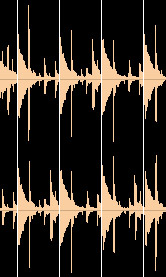
On-Beat Waveforms
-
Step 4: Mix!
Now that you have two tracks matched it is time to start mixing from one to the other. There is too much information for just one bullet point. Read our guide on How to Mix (coming soon).
Monitoring During the Mix
As you mix it is important to always be checking your tracks to make sure they are synced. At this point you only want to make small adjustments as both tracks are live. Adjusting the track with the lower volume is usually preferred.
Now that you know how to beatmatch, make sure you check out our article: 7 Quick Tips to Master Beatmatching

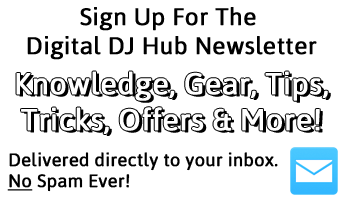
Leave a Reply
You must be logged in to post a comment.