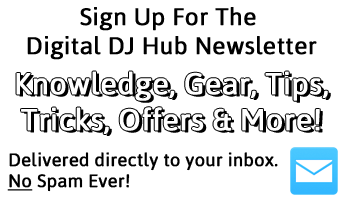Turntables + Mixer
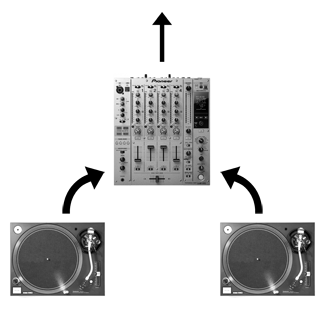
Connecting two or more turntables to a mixer is the most basic DJ setup. Records are played on the turntables which are connected to the mixer. The audio output is routed through the mixer.
You will need:
- 2 – 4 Turntables
- Mixer
- Headphones
Turntables + Mixer – Digital Setup
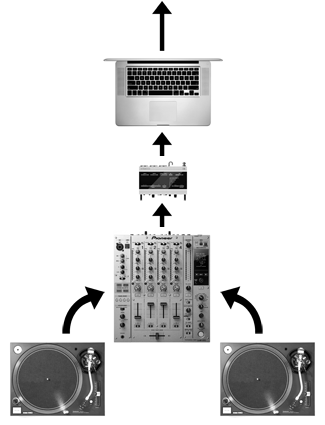
Turntables are connected to a mixer. The mixer is then connected to a computer through an audio interface. A DJ software is then controlled using timecode vinyl on the turntables. The audio interface routes sound from the mixer, to the computer and then back through the mixer. The master audio output is from the mixer. Some mixers feature built in audio interfaces which eliminate the need for an external one.
You will need:
- 2 – 4 Turntables
- Mixer
- Audio Interface
- Computer
- DJ Software
- Headphones
CDJ’s + Mixer
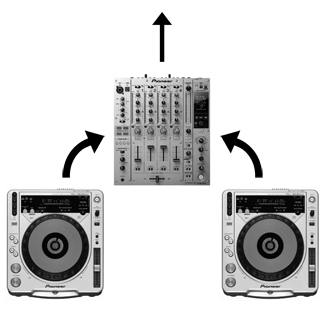
This is just like the turntable setup except instead of playing vinyl it takes you over to the digital side without using a computer. CDJ turntables allow you to play CD’s or even files straight from a USB. The CDJ’s are connected to the mixer and the audio output is routed through the mixer.
You will need:
- 2 – 4 CDJ’s
- Mixer
- Headphones
CDJ’s + Mixer – Digital Setup
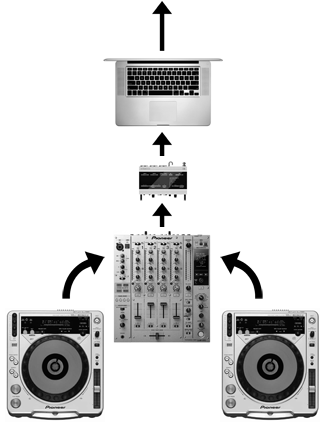
CDJ’s are connected to a mixer. The mixer is then connected to a computer through an audio interface. A DJ software is then controlled using timecode CD’s or audio files played through the CD turntables. Sometimes CDJ’s double as MIDI controllers, eliminating the need for timecode CD’s. The audio interface then routes sound from the mixer, to the computer and then back through the mixer. The master audio output is from the mixer. Some mixers feature built in audio interfaces which eliminate the need for an external one.
You will need:
- 2 – 4 CDJ’s
- Mixer
- Audio Interface
- Computer
- DJ Software
- Headphones
DJ Controller(s) + Computer

This is the true technical or digital DJ setup. These days, DJ or live software is so feature rich that all you need is a MIDI controller to control your software and an audio interface to route the master output through. This may sound simple but there are many advanced features and setups with multiple DJ and MIDI controllers that you can use to make your computer setup ultra powerful. Some controllers feature a built in audio interface eliminating the need for an external one.
You will need:
- DJ MIDI Controller(s)
- Audio Interface
- Computer
- DJ Software
- Headphones
Computer Only
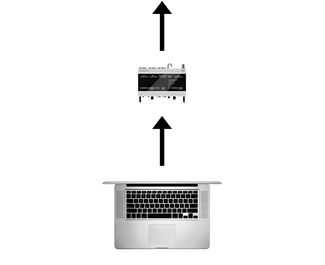
Using only a computer to DJ is not the most practical way to DJ, although it can be useful for beginners to learn how to DJ. You simply control the DJ software with your computer and output the master sound through an audio interface.
You will need:
- Audio Interface
- Computer
- DJ Software
- Headphones
Hybrid Setup
There are many hybrid setups you can use which utilize a combination of the listed parts above. The possibilities are broad, some ideas include:
- Computer + Controller Setup with additional turntables/CDJ’s connected through the audio interface.
- Routing a computer setup to the mixer of a turntable/CDJ setup.
External effects units and/or samplers can be added into many of these setups. Most DJ software includes a sampler and effects built right into the program.